➪ Amount can vary +-1% according to Steam’s policy.
A Steam Gift Card 10 USD is a digital card that can be used to add balance to a user’s Steam Wallet. It allows user to purchase games, in-game items, and other items on the Steam platform. The card is available for online instant delivery and does not expire, giving the user flexibility in how they use the funds. It can be easily redeemed by entering the code into the Steam client or on the Steam website.
Steam Gift Card is an excellent offer for those who want to buy video games on Steam but don’t want to use a credit card or other payment methods users can think about. The voucher is a great way to enjoy the vast selection of video games on Steam, and it is a cheap and convenient tool to add funds to your Steam Wallet. This makes the card a considerable gift idea for friends and family. The credit available on the card can be spent on all games and items from the Steam market.
Key features:
- Ease of use
- Unlimited selection of games and in-game features
- Perfect for personal use and as a gift option This content was copied from






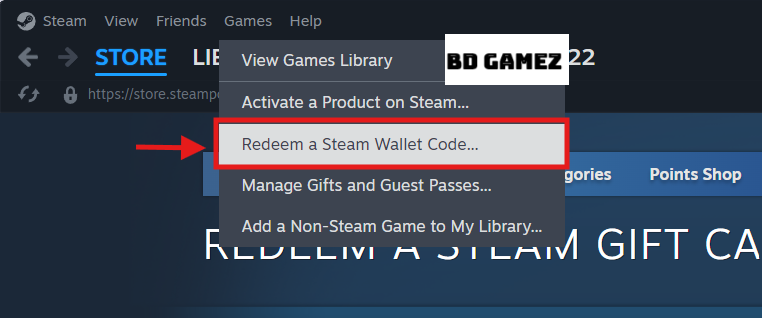
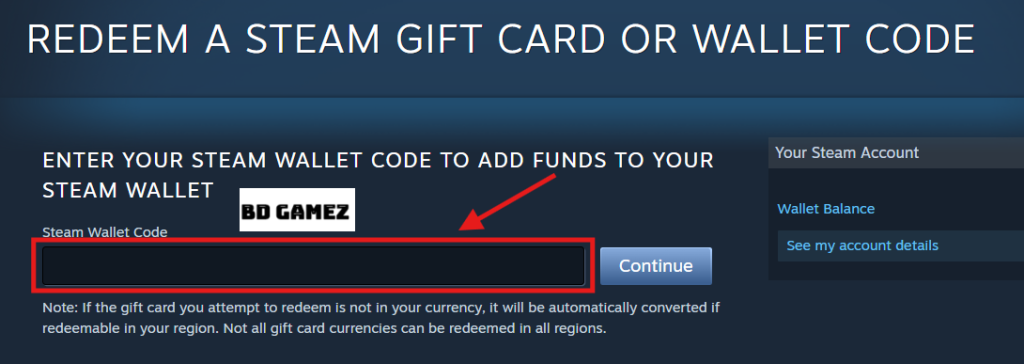
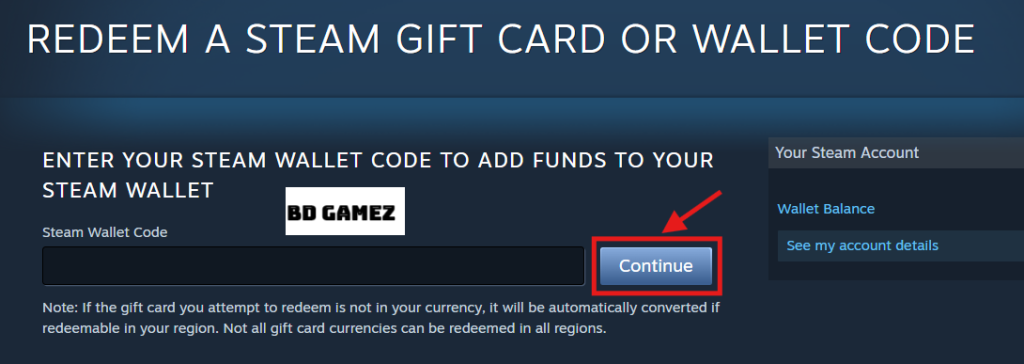

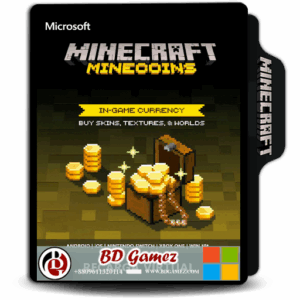


There are no reviews yet.